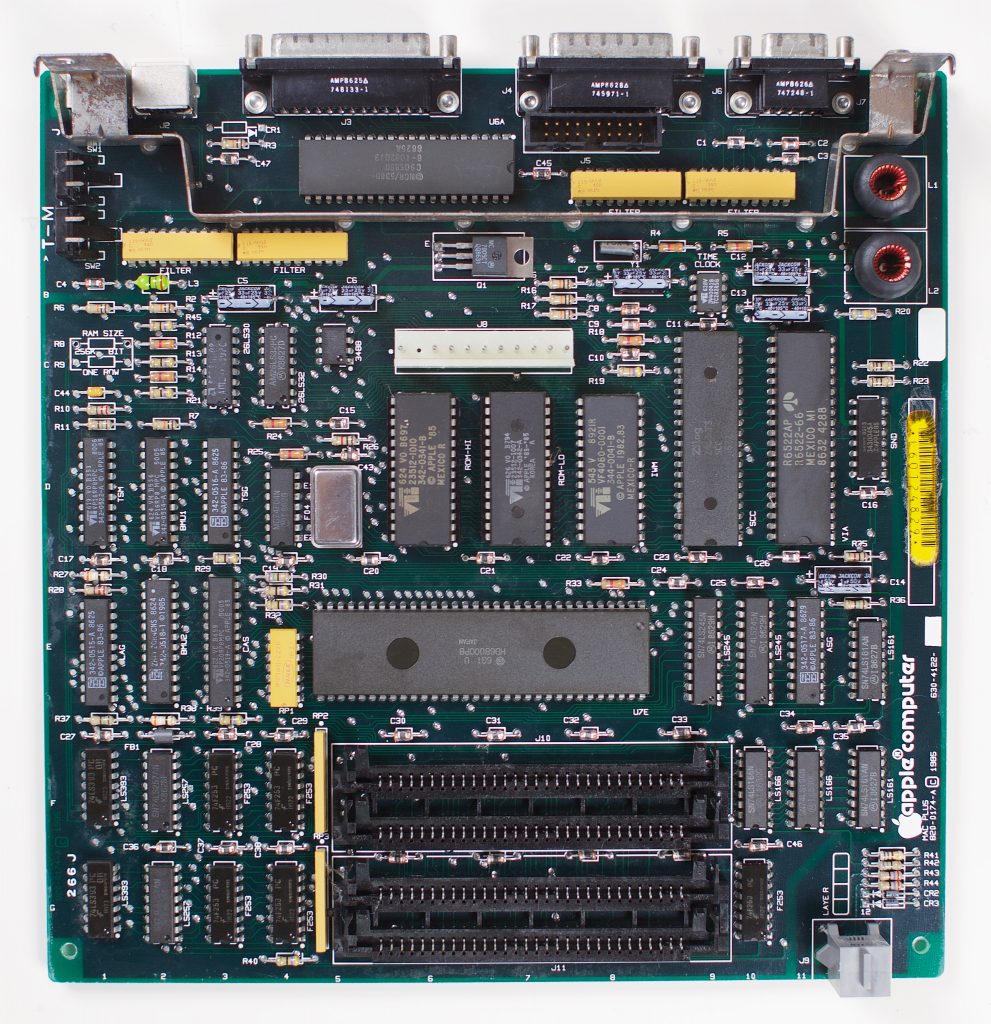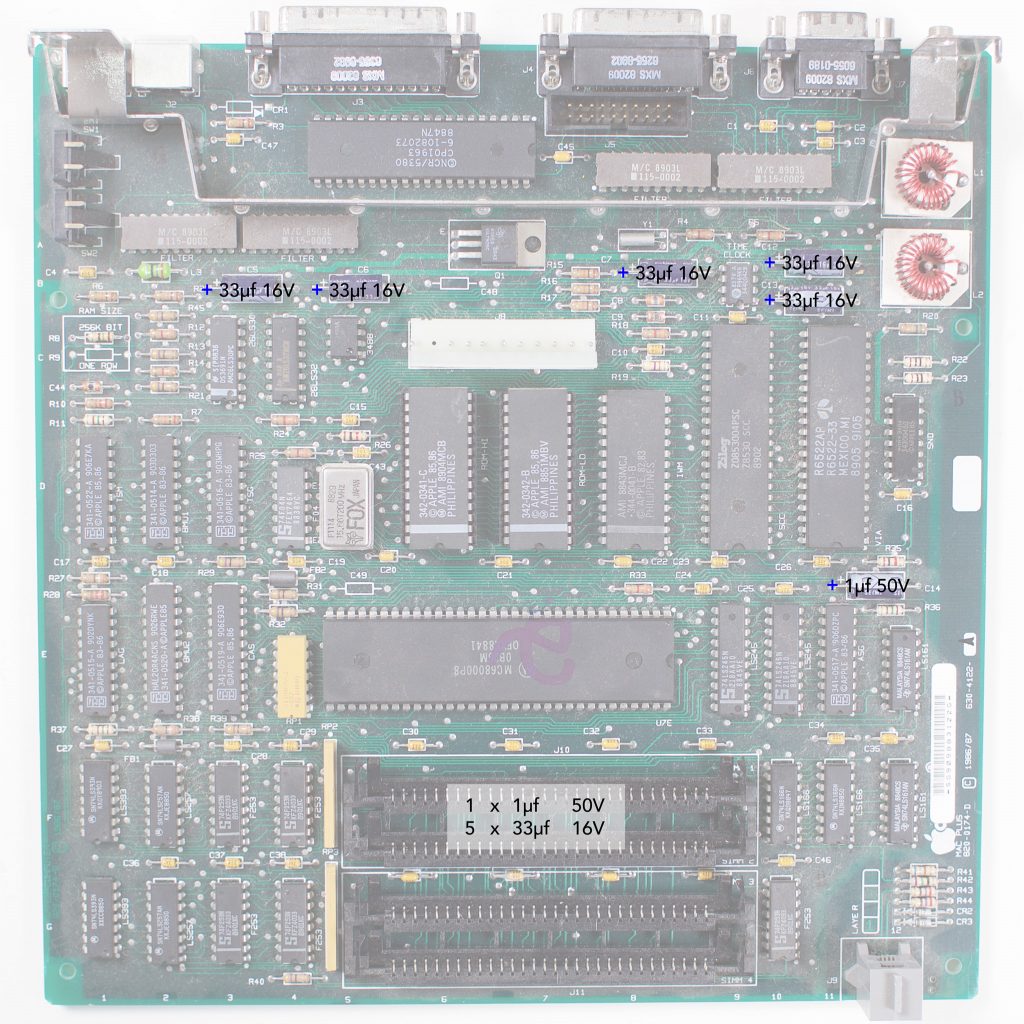Very rarely does the Mac Plus logic board require recapping. Although no capacitor is immune from eventual failure, these older axial electrolytic capacitors are not prone to the same problems as the leaky surface mount electrolytic capacitors in later Mac models.
Most problems with the Mac Plus originate on the analog board, but unfortunately I don’t have a recapping guide for the Mac Plus analog board (yet). I live in a 240V part of the world, and as such, I don’t have a 110V analog board to photograph and recap. However, I can provide some tips if your Mac Plus isn’t working. These are very basic tips. For more information look at Larry Pina’s Macintosh Repair and upgrade secrets.
Completely dead. No chime, nothing
Your problem is almost definitely on the analog board. Check the RIFA caps for visible cracking or blackening. Check the fuse. Check for cracked solder joints (especially on the connectors). Check the resistors along the bottom of the analog board. Check the diodes. If everything checks out, recap may be required.
Chimes, but screen is black
Check the brightness control on the bottom front of the Mac (sounds simple, but lots of people get caught out by this). Check for cracked solder joints on the analog board (especially on the connectors). If everything checks out, recap may be required.
Boots, but screen flickers or wobbles, computer randomly restarts
Check for cracked solder joints on the analog board (especially on the connectors). Check output voltage, and adjust if necessary. If everything checks out, recap is required.